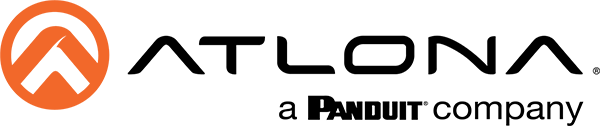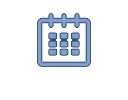The Omega™ Series is our premier AV product line, designed to help integrators provide ideal system solutions for modern meeting, collaboration, presentation, and instructional spaces.
Omega was designed with key features to address specific needs associated with such environments, including streamlined USB and AV signal integration for video conferencing (as well as distance learning), simple user operation with nothing more than connecting a laptop, compact enclosures for easy installation into furniture and behind displays, and USB-C ports for mobile devices.
Atlona first introduced the Omega Series in 2018 with just three products. Since then, the product family has grown to nearly 25 SKUs. Additionally, while the Omega Series was envisioned for meeting rooms, we’ve noticed a dramatic uptake of installations into many other environments such as classrooms, lecture halls, and auditoriums.
A new tool to simplify system design
We realize it can be a challenge trying to select from a wide range of Omega integration products for a specific customer application. To make it easier for you, we’ve created the Omega Room Builder, an online resource to help you understand which products can work together in a variety of room environments where the Omega Series is commonly specified.
When you first visit the Omega Room Builder, you’re greeted with a gallery of thumbnails for you to select the room setting that best matches your application requirements.

Once you’ve selected your room of interest, you’re taken to a screen with a rendering of the environment and a selection of options to build a system with Omega devices. Depending on the room you choose, you’ll have the opportunity to select the number of inputs, table or wall locations for BYOD input connections, one or two wall-mounted displays, and whether you will need USB integration (for video conferencing or distance learning).
If you need USB in your AV system, then you’ll also be presented with the option to add a camera.
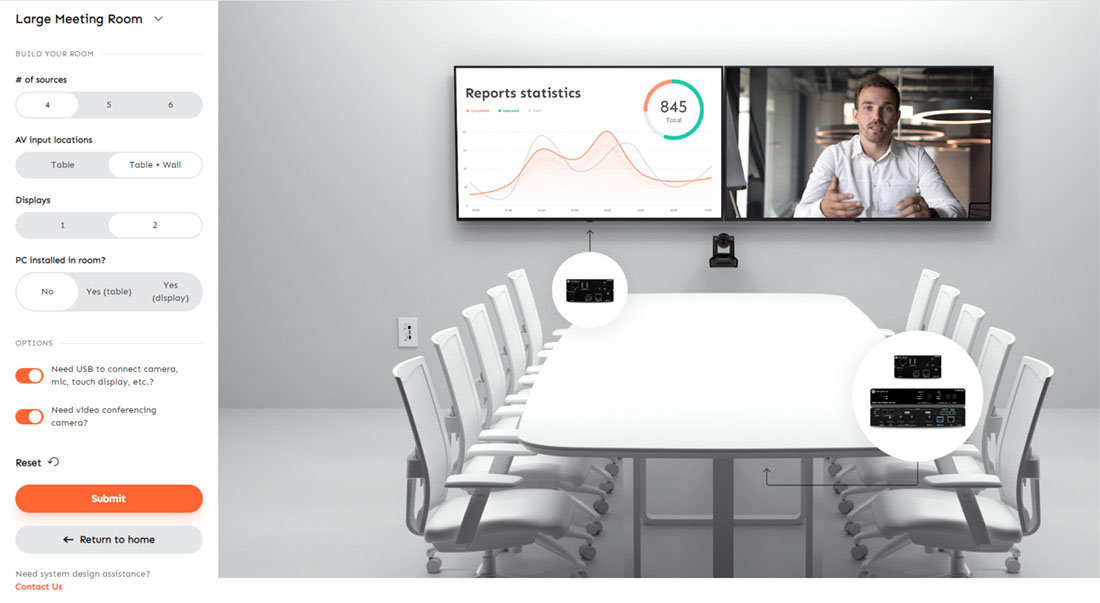
Omega system review and design assistance
When you’re ready with your system build options, simply click on the Submit button, and the Omega Room Builder brings up a new screen with a bill of materials (BOM) generated based on your system options. Scrolling down the page, you’ll see a parts list of Omega products that can work together for your system. The parts are organized into locations within the room (table, wall, lectern, etc.)
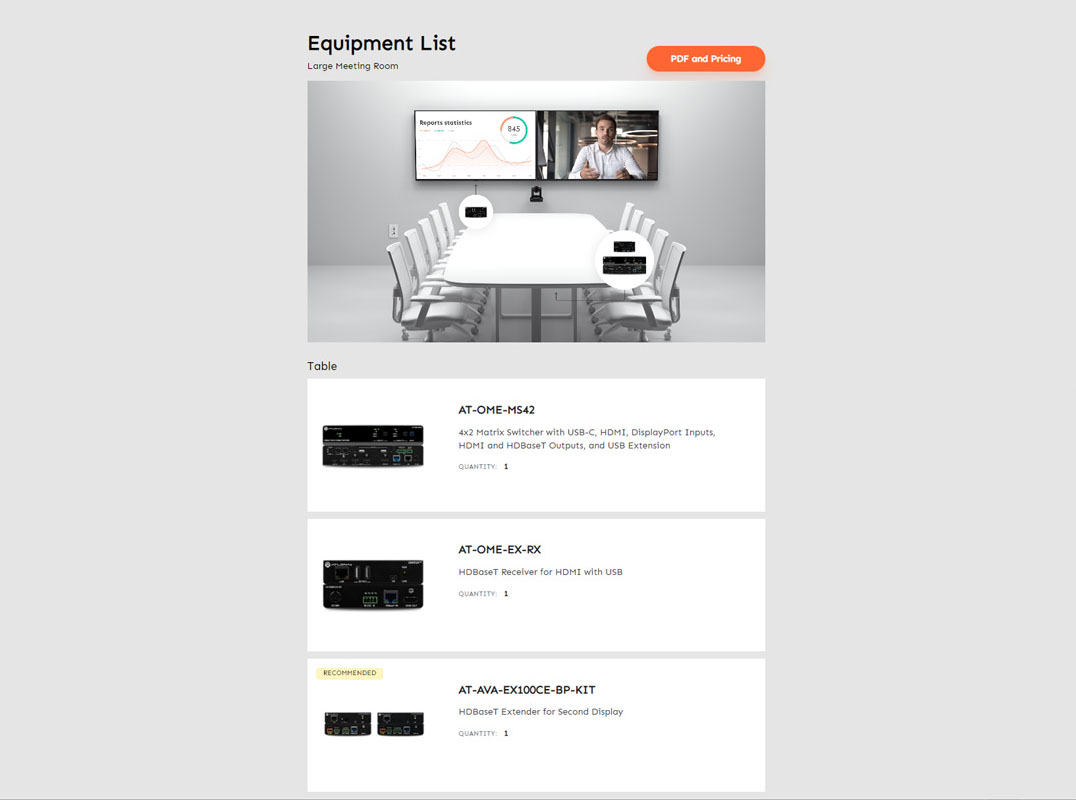
In some cases, you will also see recommendations for additional products or product alternatives. If you opted for a camera, then the HDVS-CAM PTZ camera will appear in the BOM as well.
From here, you can request a PDF of the BOM as well as system pricing. You can also request to have us contact you for system customization or design assistance.
The Omega Room Builder was designed to help you better understand which products can work together in a system. It’s also a convenient starting point for further engagement with us, to help you create the ideal system that best meets the requirements of your customers.
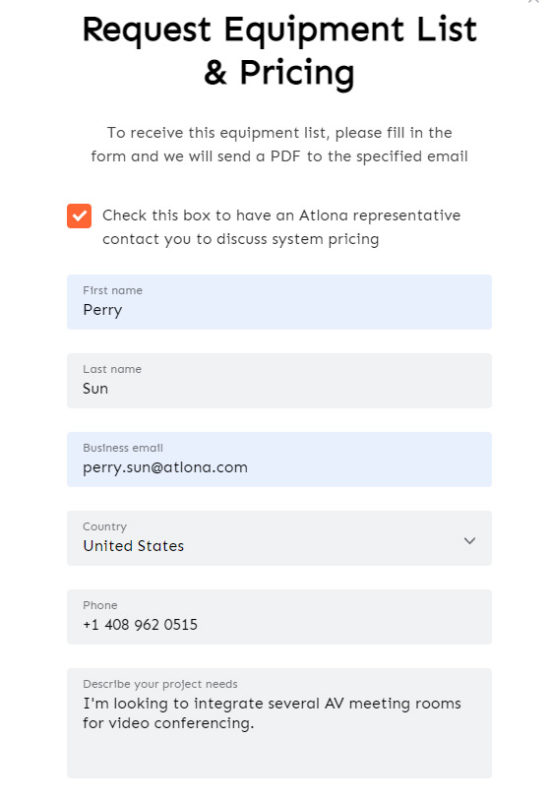
About the Author
Perry Sun is a Product Marketing Manager for Atlona, focusing on AV over IP, wireless BYOD, and commercial HDBaseT products. In his free time, he enjoys blogging, creating videos for his YouTube channel, learning web development, cooking, and basically anything related to Japanese culture (especially food).