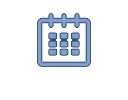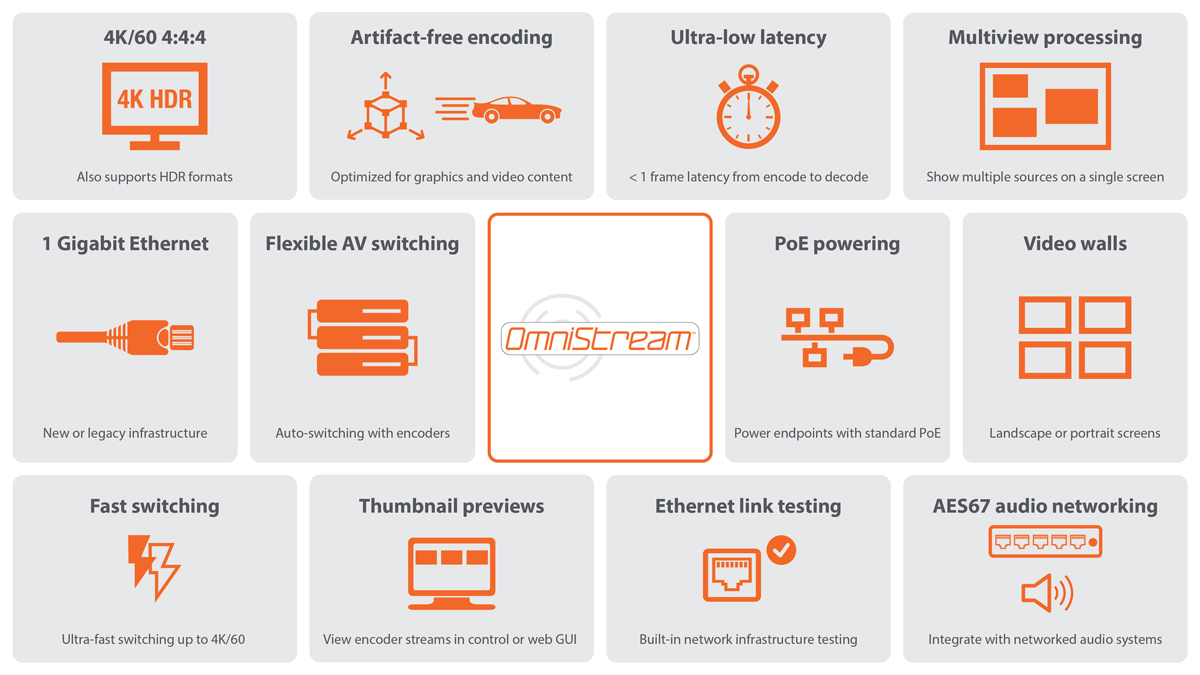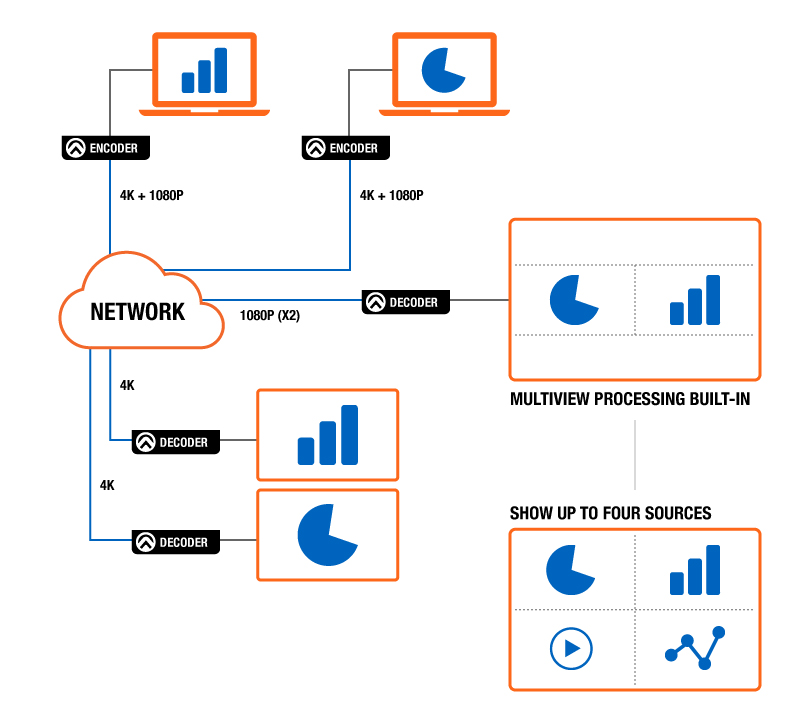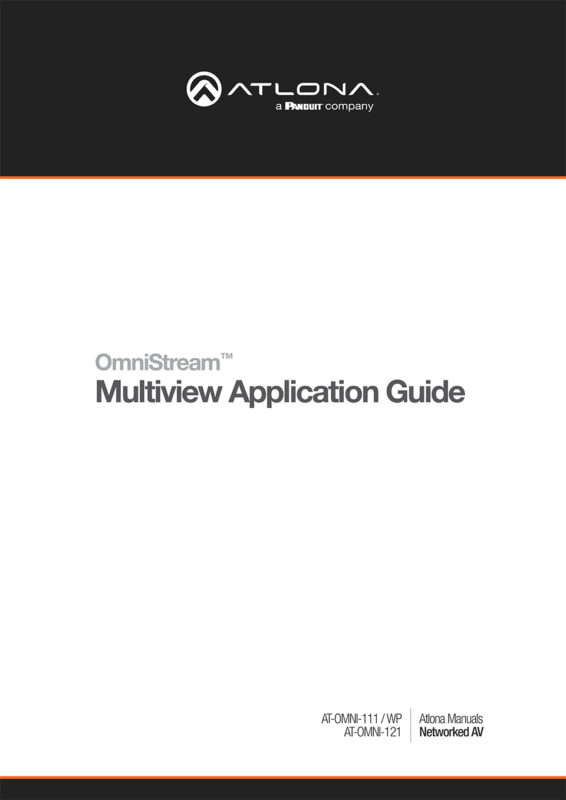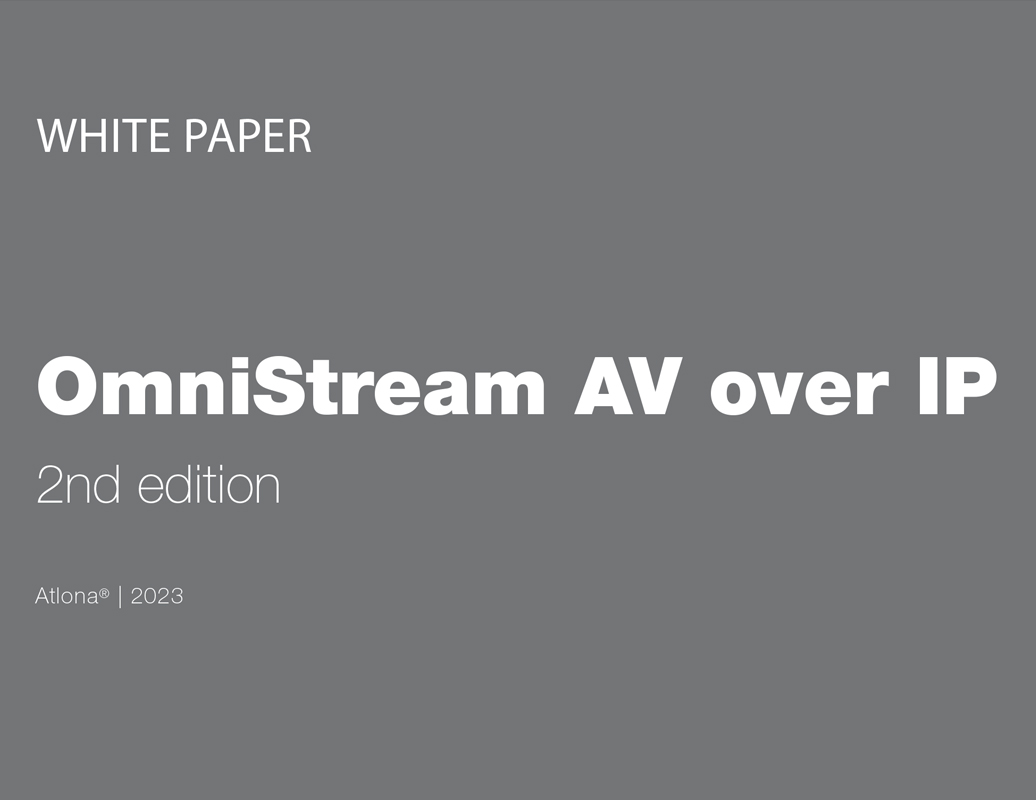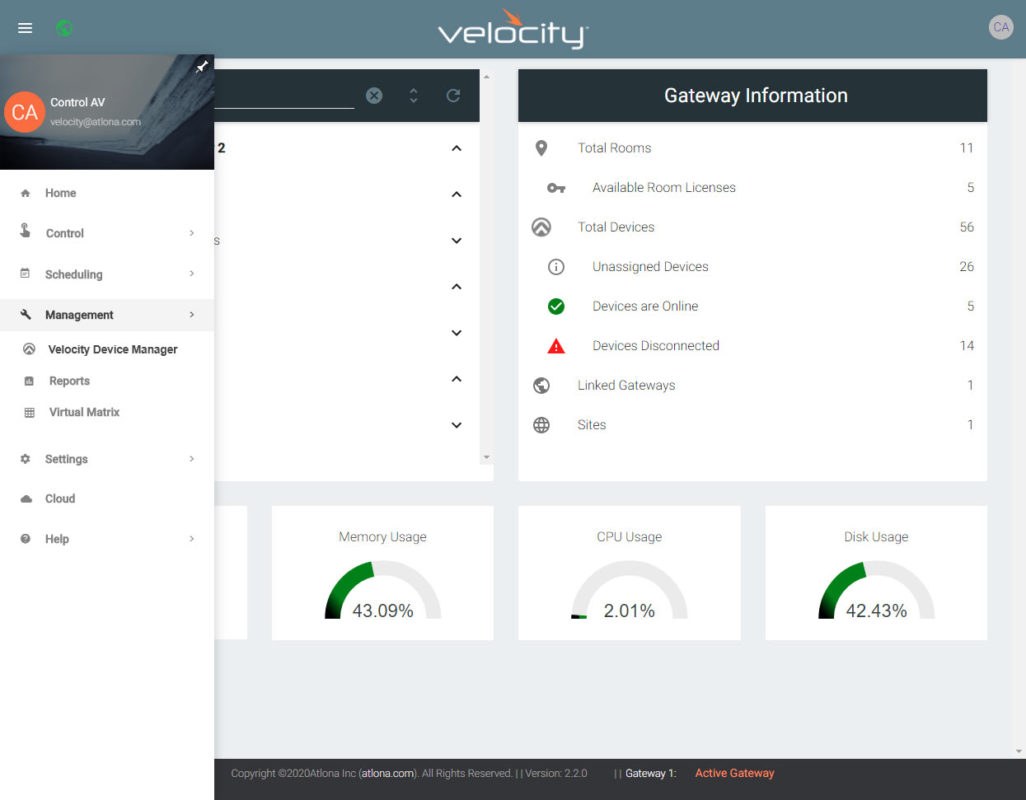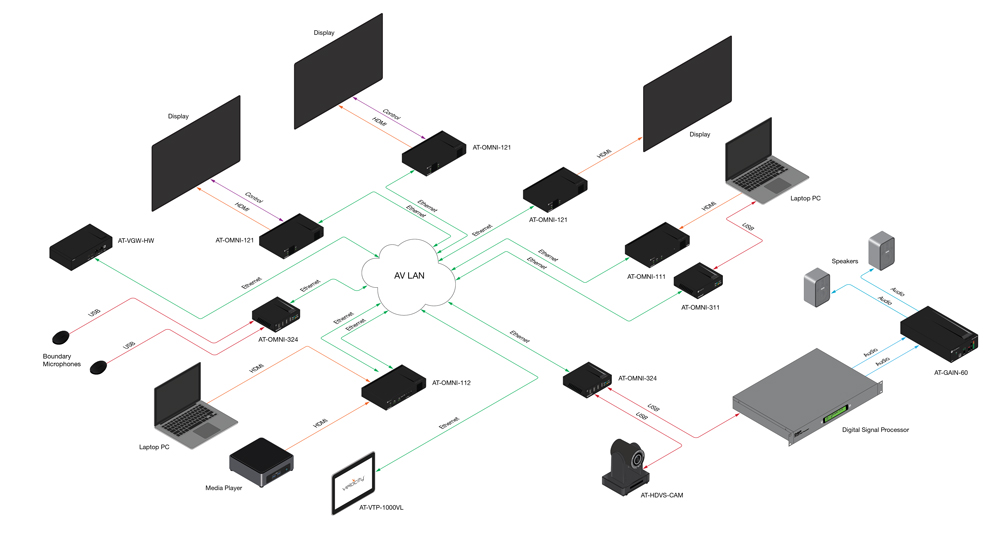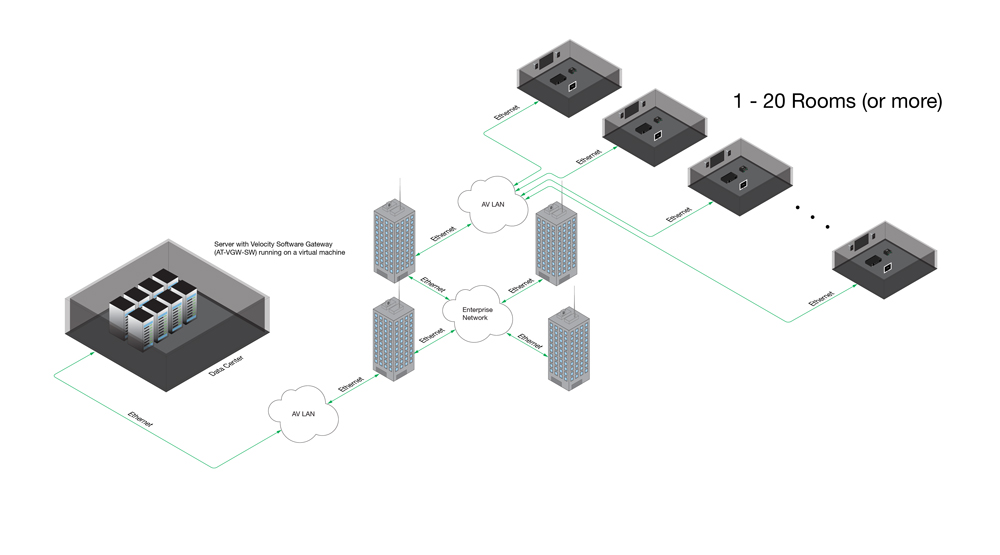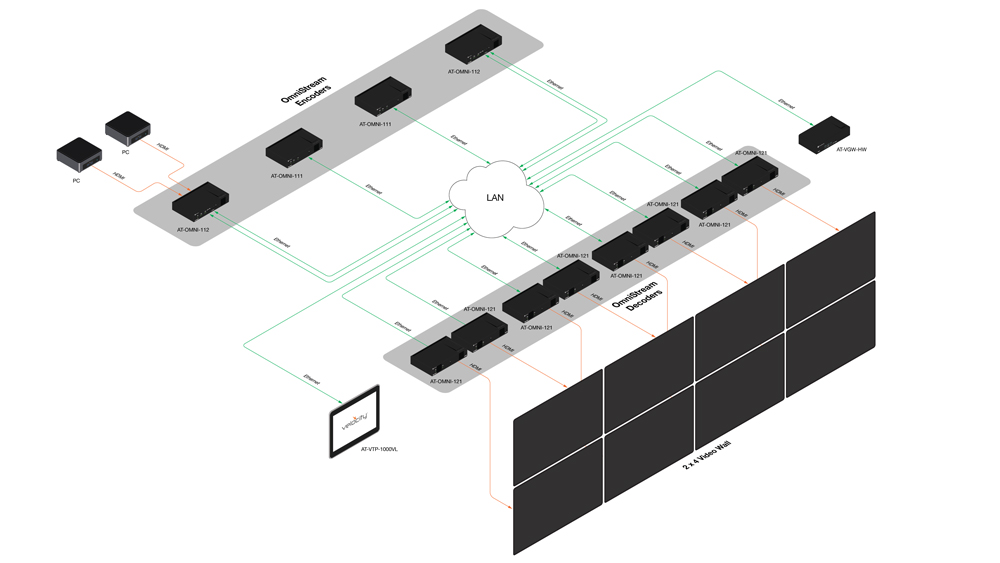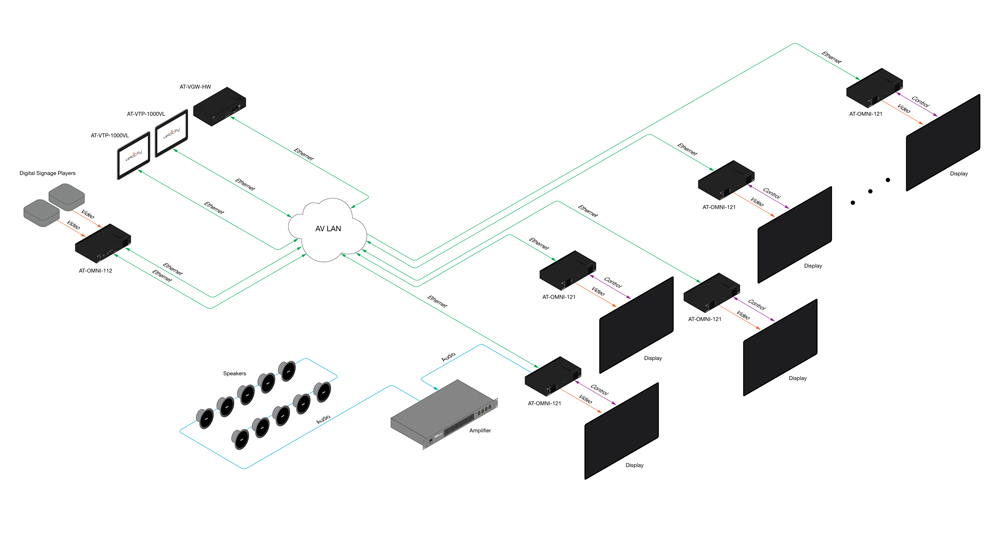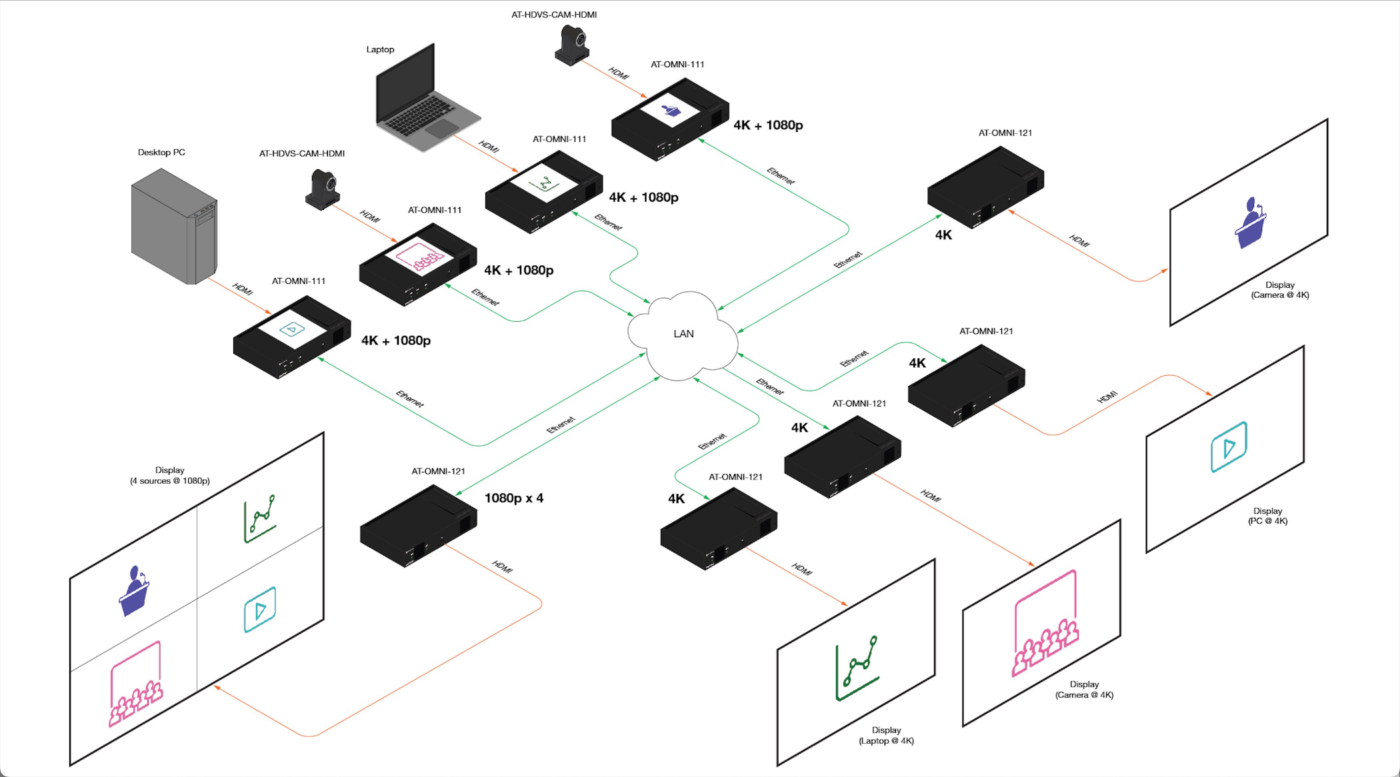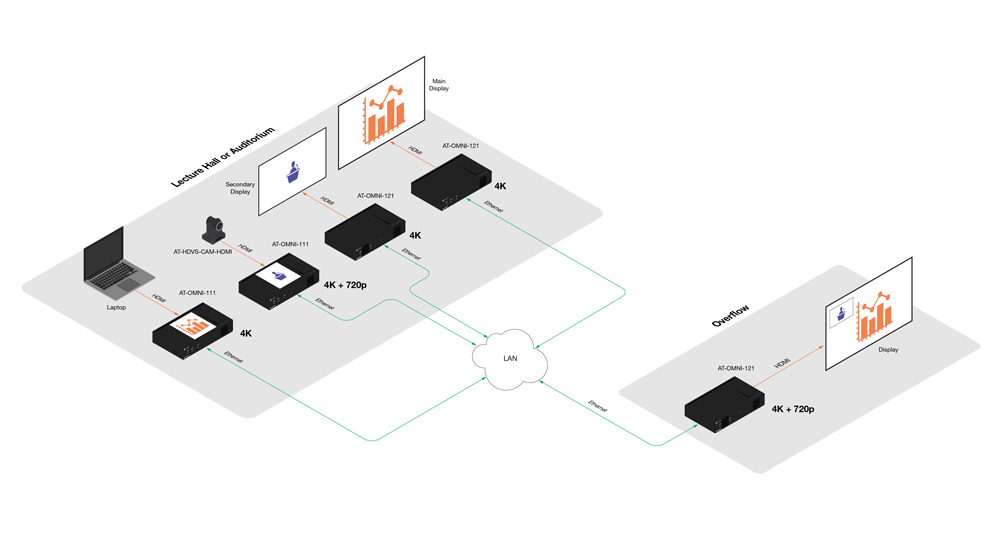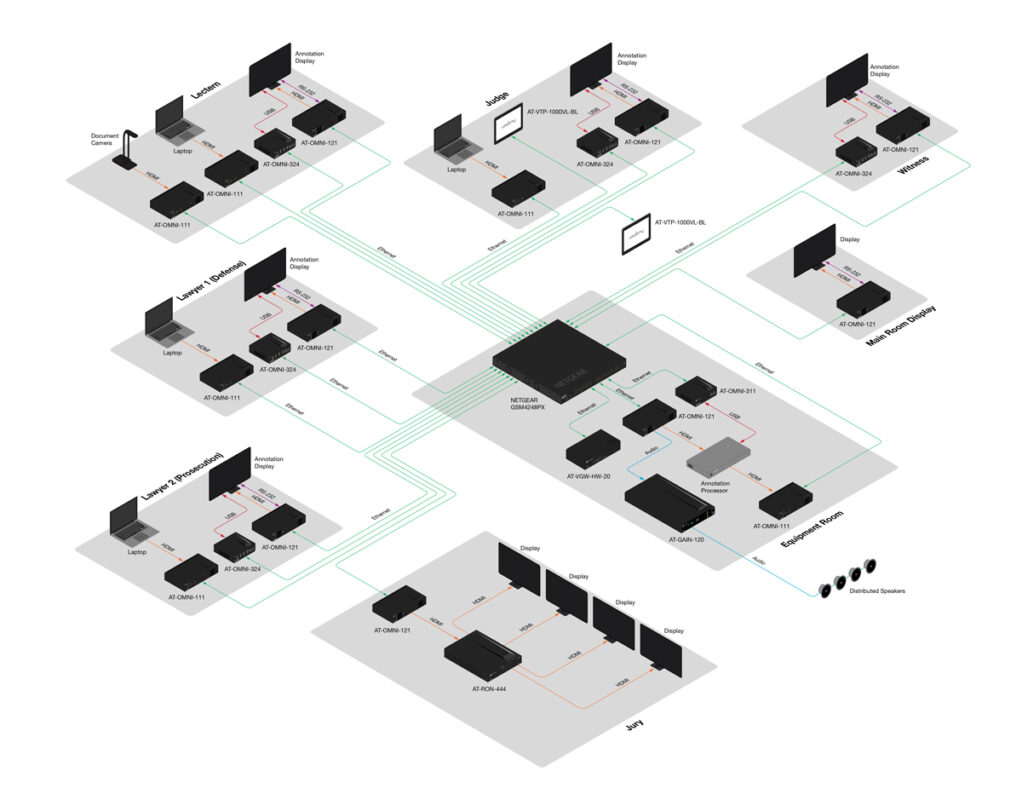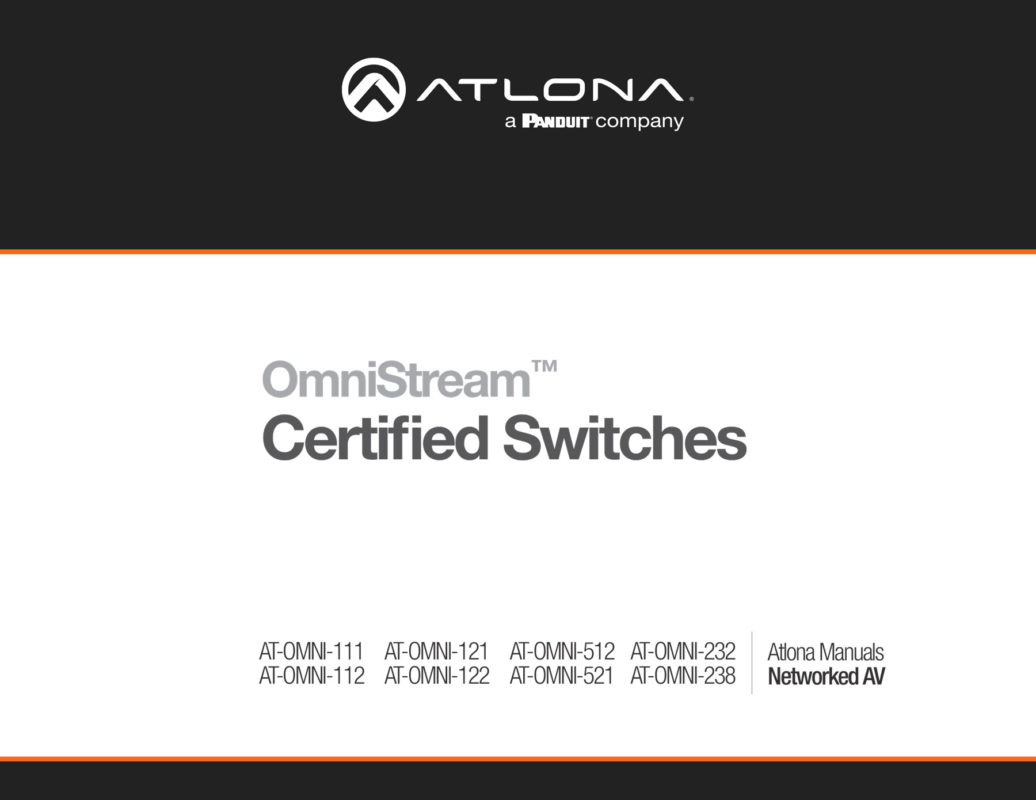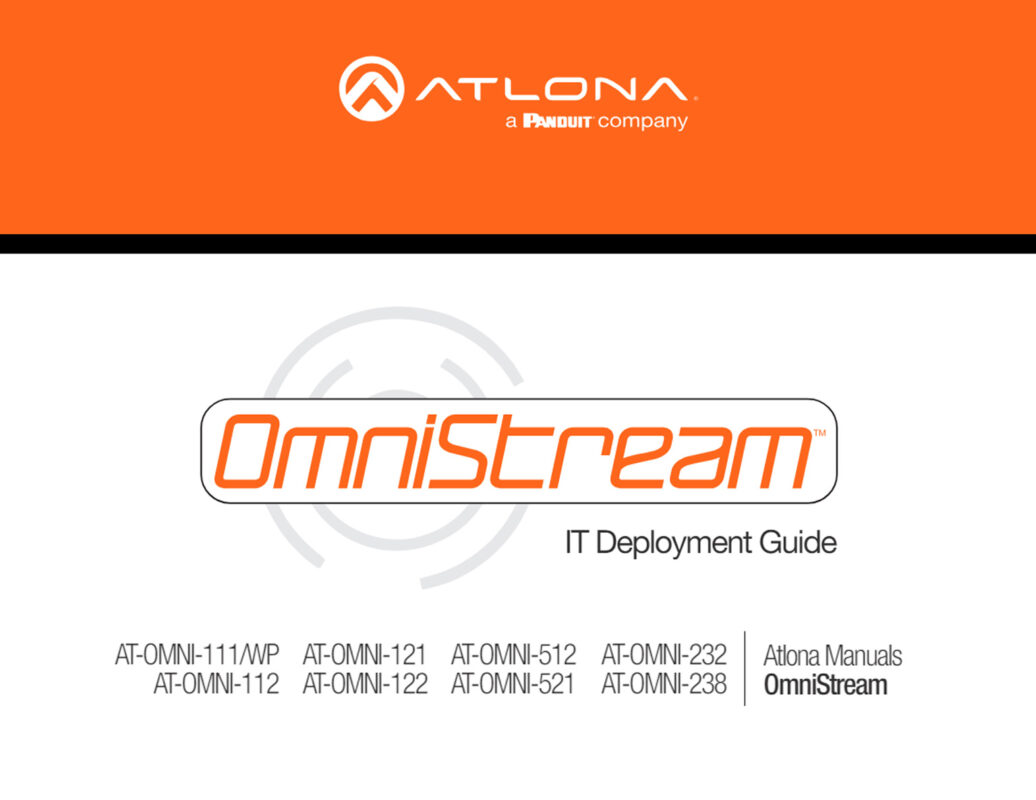OmniStream offers the flexibility to place networked AV endpoints whenever needed in a meeting room. Today’s conference rooms and boardrooms often include multiple locations for displays and connecting input sources.
OmniStream USB to IP interfaces allow USB data routing for video conferencing peripherals.