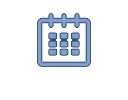Room Support is a powerful feature of our Velocity™ AV control and management system. It provides integrated help desk capabilities to expedite room support services should they be required. Users simply press the help button on a touch panel or BYOD device to request support. Upon submission, a ticket is created, and email sent to the appropriate support personnel. Technicians can initiate a two-way text chat with the user as well as remotely control the room to address the issue. The ticketing system allows tracking the status, history, and resolutions for support requests.
Setup
Room Support settings is where the service is configured.
The Contact Email field is intended to contain the list of addresses that receive a message when an issue is submitted. Multiple individual addresses or distribution lists can be entered, just separate them with a comma. You could even include the support email address of a third-party ticketing system such as Zendesk or ServiceNow if that is your primary method for handling support issues.
The Global Troubleshooting Help field can contain some general tips for controlling a room. These instructions can be viewed on the touch panel prior to submitting a ticket, giving the users a chance to address the issue on their own.
User Problem Selections are definable fields that represent the most common room issues. They appear on the touch panel or BYOD help screen and one or more can be easily selected by the user. A comments area is also available to the user if they wish to type in their specific issue.
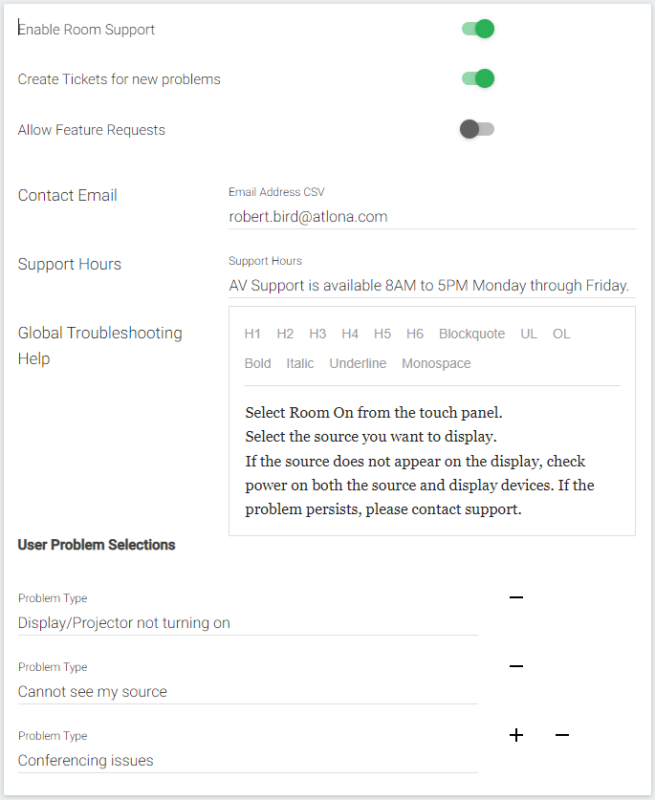
User Experience
When Help is selected on a touch panel or BYOD device, the Room Support screen is displayed.
If a user wants to attempt to solve the issue on their own, they can select the Troubleshooting Help button. Contents from the global troubleshooting help field from the setup page, such as step by step instructions on how to operate the room, will be displayed on the touch panel to walk the user through the process.
If the user would rather request assistance, they can select one or more of the pre-defined problem selections or type a comment, and then press submit.
At this point an email is sent to the contact email list detailing the room location and issue plus links to control the room and the specific support ticket. With these links, the technician can view the state of the room and take proactive steps such as turning on a display or switching an input. Alternatively, they can establish a two-way chat session over the touch panel to find out more about the issue and work towards a resolution.
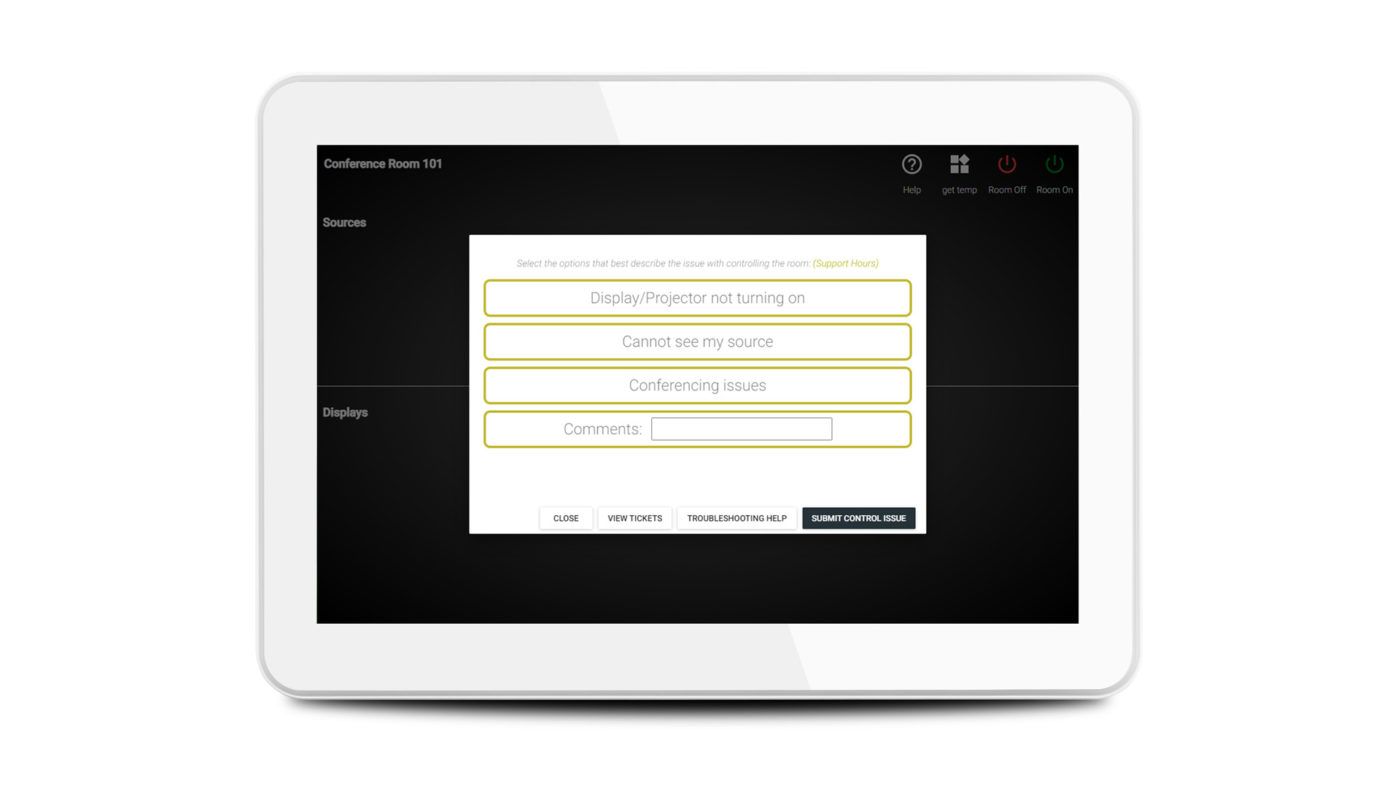
Ticketing System
Velocity keeps a record of support requests for tracking and analysis. The general list shows the ticket number, title, status, who it is assigned to, and when it was created. Drill down into any of the tickets and you can get more detailed information including a transcript of the chat between the user and technician.
If an organization would rather use a third-party ticketing system such as Zendesk or ServiceNow, they can simply add the support email address for that system as a contact during setup. When an issue is submitted, it will be forwarded to all the email addresses on the list.

As you can see, Velocity Room Support is a convenient and effective way to provide help desk support for AV systems. Best of all, it is already a part of the Velocity system and can be implemented in just a few easy steps.
About the Author
Robert Bird is a Product Marketing Manager for Atlona. Over the past few decades, he has worked for several AV manufacturers in a variety of marketing, business development, sales, and support capacities. In his free time, he enjoys attempting YouTube DIY projects, trying not to be so bad at guitar, perfecting his pickleball third shot drop, and carving canyons on his sport bike.