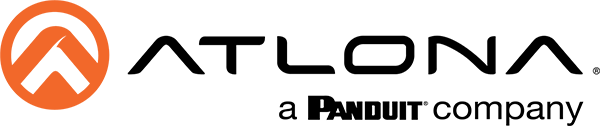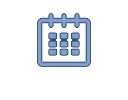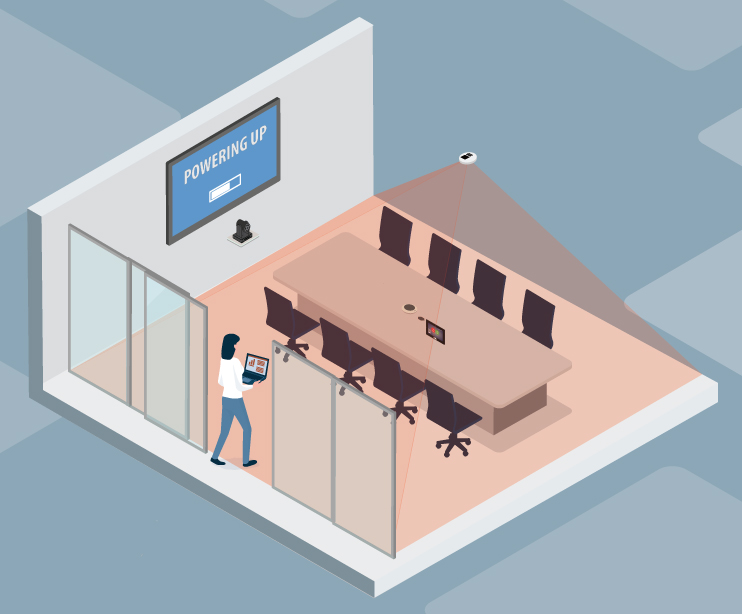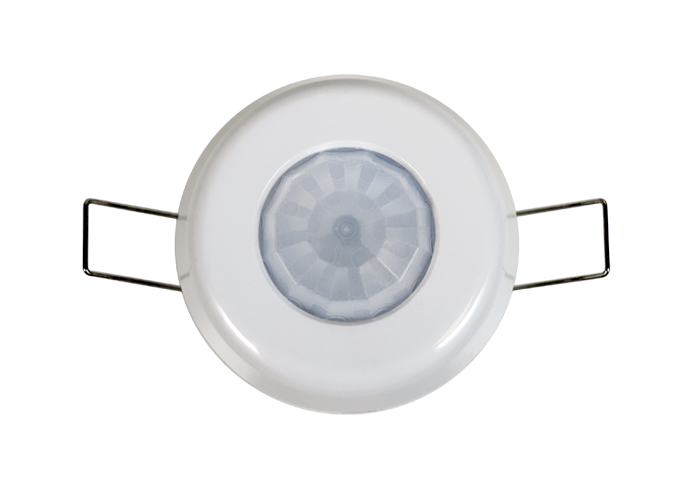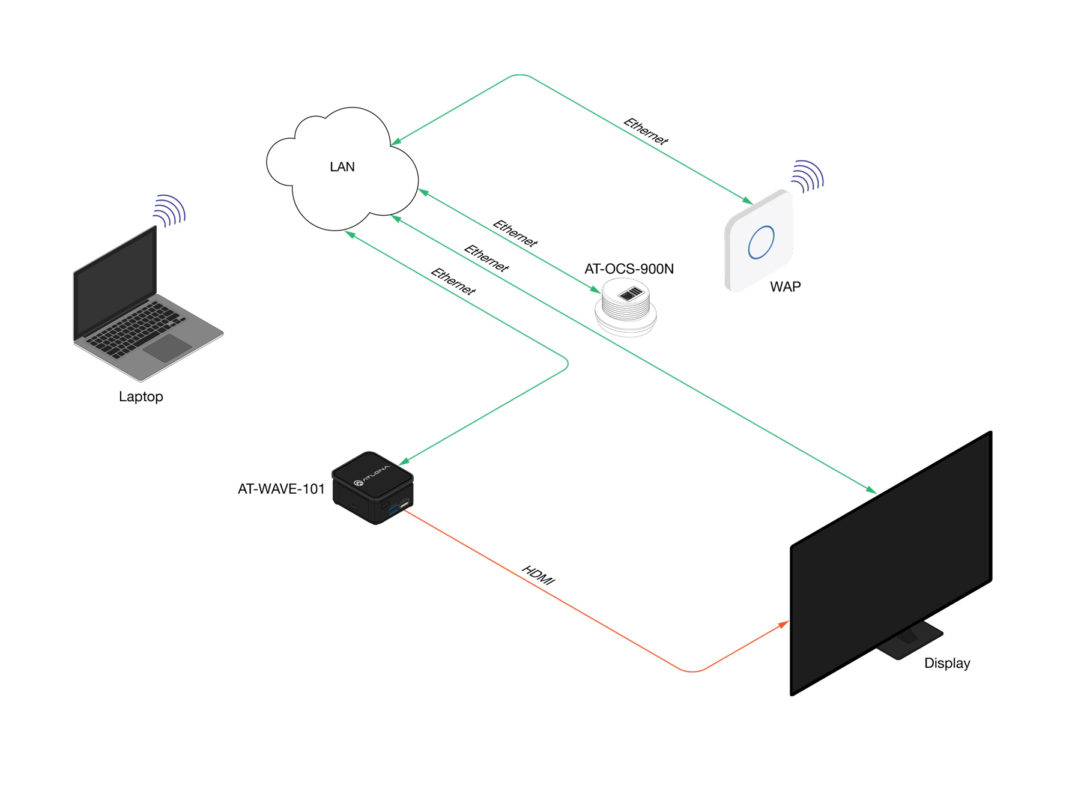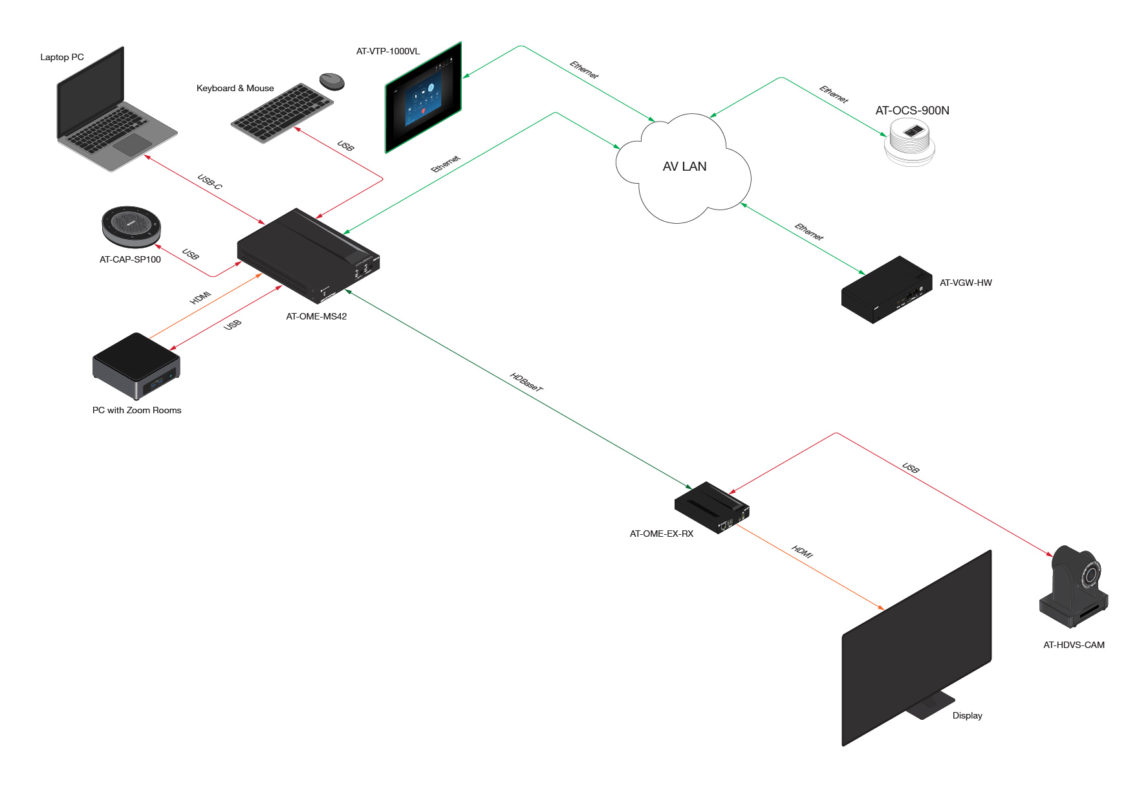An important end-user expectation with AV systems is that they be simple to operate with little or no effort.
In this respect, there is nothing more basic than walking into an empty meeting room, your presence being detected, and then the system powering up automatically for you.
The key to this is an occupancy sensor that signals the system to bring itself from standby to a “ready” state – so the user can connect and start presenting content. More specifically, the display is the device directly triggered.
When not being used, the display remains in standby, a very low power mode to help conserve energy. Displays, whether projectors or flat panels, are typically the most significant power consumption products in an AV system.
Simplifying occupancy sensor integration
Occupancy sensors are usually incorporated with AV presentation equipment through a control system. This is conventional for AV systems based on elaborate designs with many components, but likely expensive for more basic systems meant for small meeting spaces such as huddle rooms.
To address customer requests for occupancy sensing in such installations, we decided to offer our occupancy sensor, and make it directly compatible with several of our most popular products used in small AV systems.
They already include display control (as well as automatic input selection), so the addition of occupancy sensing would make them fully automated. The direct integration capability bypasses the need for AV system control, translating into significant cost savings and an enhanced end-user experience.
AT-OCS-900N
The Atlona AT-OCS-900N is a network-enabled sensor that’s used to detect occupancy. It can also detect temperature and ambient light level. For the scope of this blog post, we’ll focus on the occupancy sensing function.
The OCS-900N works with the following Atlona products – without the need for an AV control system:
- AT-OME-MH21 and AT-OME-MH21-CP Two-Input Switchers with USB
- AT-OME-MS42 4×2 Matrix Switcher with USB
- AT-OME-MS52W 5×2 Matrix Switcher with USB and Wireless Link
- AT-UHD-SW-510W 5×2 Matrix Switcher with Wireless Link
- AT-WAVE-101 Wireless Presentation Platform
The OCS-900N has an Ethernet interface. It just needs to be on the same network as the Atlona product. See system examples below with the WAVE-101 and OME-MS42.
The OCS-900N works with these systems as follows:
- When someone walks into a vacant room, the OCS-900N detects occupancy and triggers the WAVE-101 or OME-MS42, which in turn sends a power-on command to the display.
- Following a predetermined period of inactivity (signifying the room having been vacated), the OCS-900N sends another signal to the Atlona device, triggering it to signal the display to go back into standby.
For larger spaces, you can integrate up to three OCS-900N sensors. This is great when you have multiple points of entry or exit.
To assist you in system setup, we offer videos you can follow to first configure the OCS-900N, and then the WAVE-101, OME-MS42, OME-MS52W, or SW-510W.
Velocity
In larger, more elaborate systems, additional equipment may be triggered, such as amplifiers, lighting, and shading. The end user might also want some automation functions beyond device startup and shutdown, such as selecting a specific input source, or bringing up a welcome screen or digital signage.
In this case, you will want to begin by setting up our occupancy sensor with the Atlona Velocity™ AV control system. We have a video for integrating the OCS-900N with Velocity.
About the Author
Perry Sun is a Product Marketing Manager for Atlona, focusing on AV over IP, wireless BYOD, and commercial HDBaseT products. In his free time, he enjoys blogging, creating videos for his YouTube channel, learning web development, cooking, and basically anything related to Japanese culture (especially food).