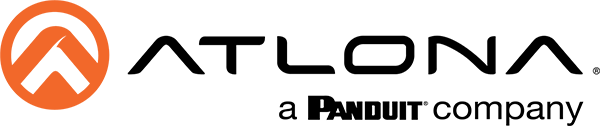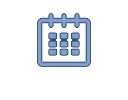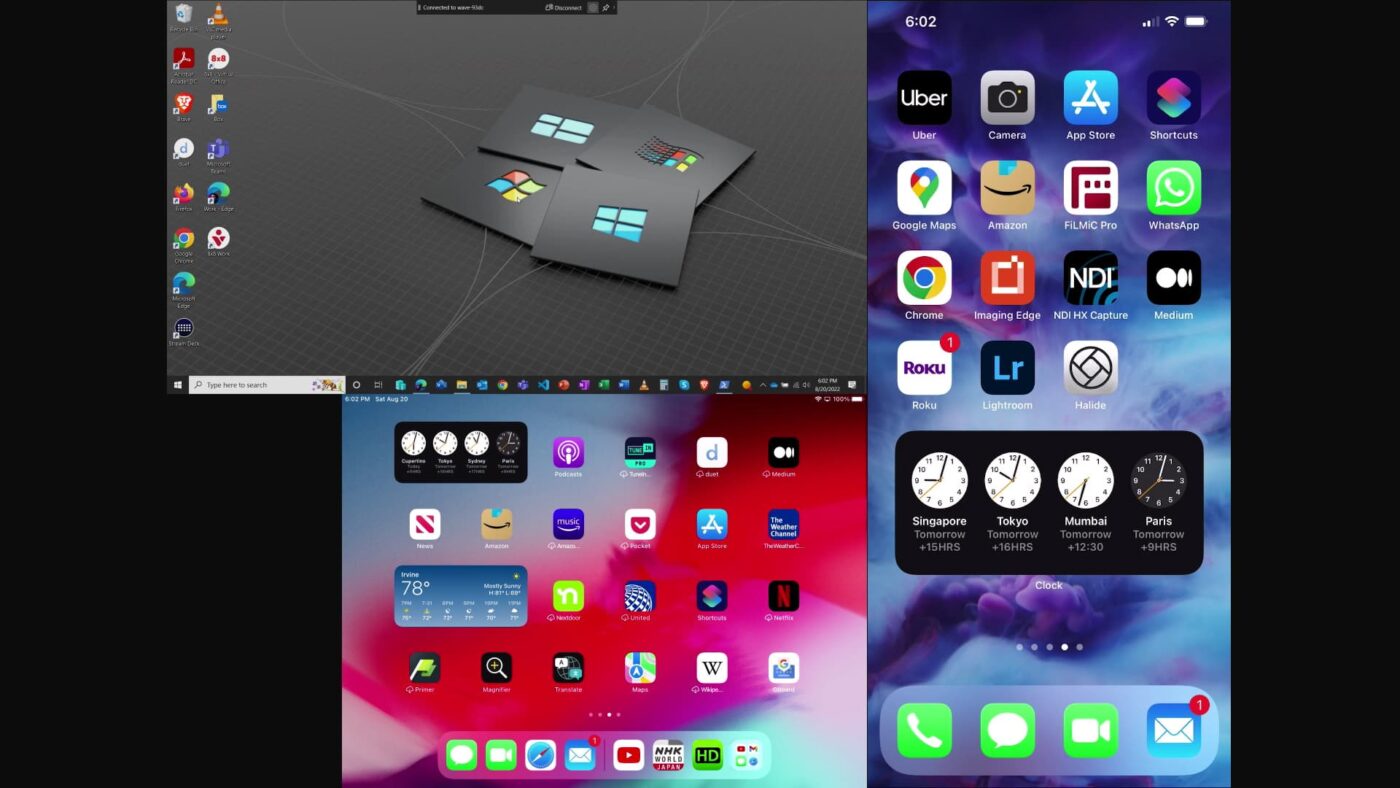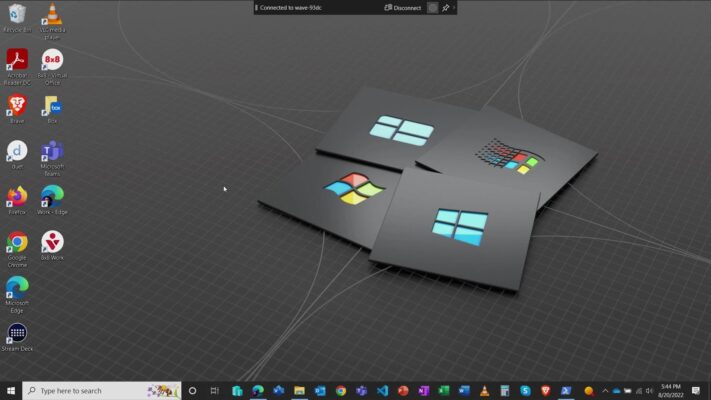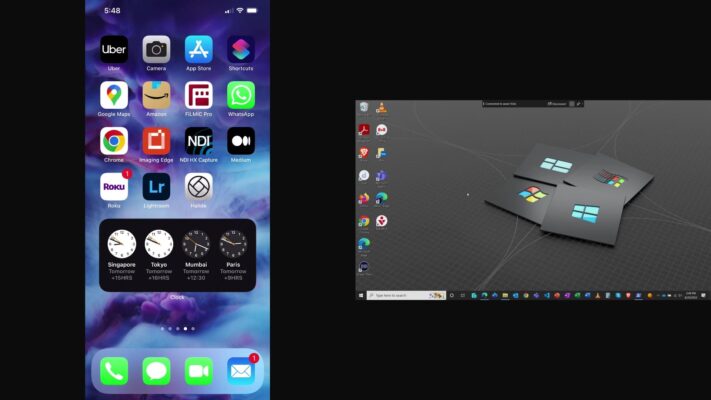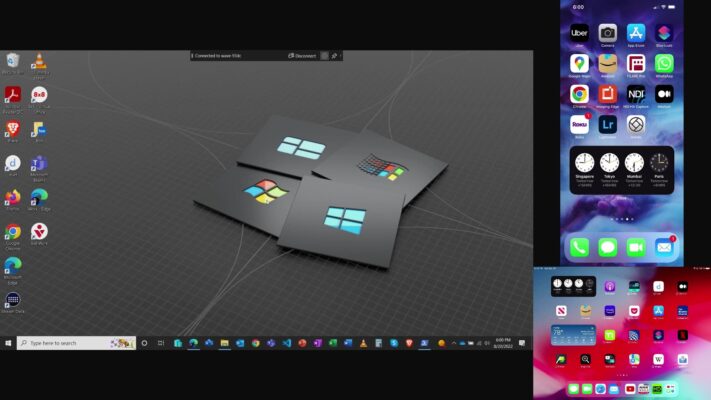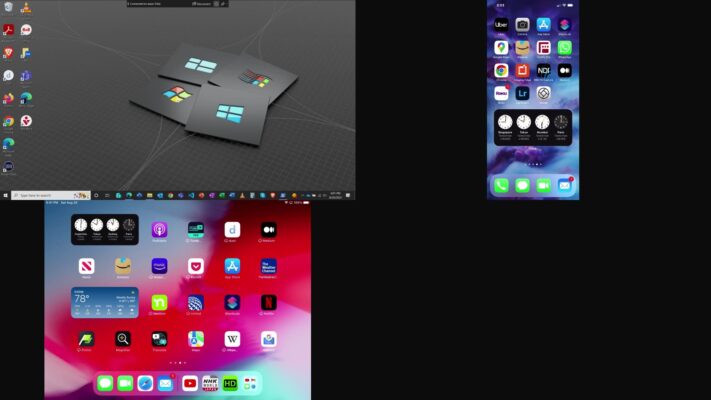Wireless presentation systems are very popular in the AV industry. Presenters and meeting participants find them appealing because they can cast screen content right from their mobile devices.
A key advantage of a wireless presentation system is that it allows multiple users to present at the same time. This convenience makes meeting or instructional sessions collaborative, dynamic, and free-flowing in general.
However, when combining sources on-screen, one or more of them may appear too small – thereby diminishing their presentation value.
We were very much aware of this issue when we set out to develop our AT-WAVE-101 Wireless Presentation Platform. When looking at competitive products, we discovered that images often looked too small, and options to change their layout were not very effective.
To solve this problem, we created a new feature which we’ll present here in this post.
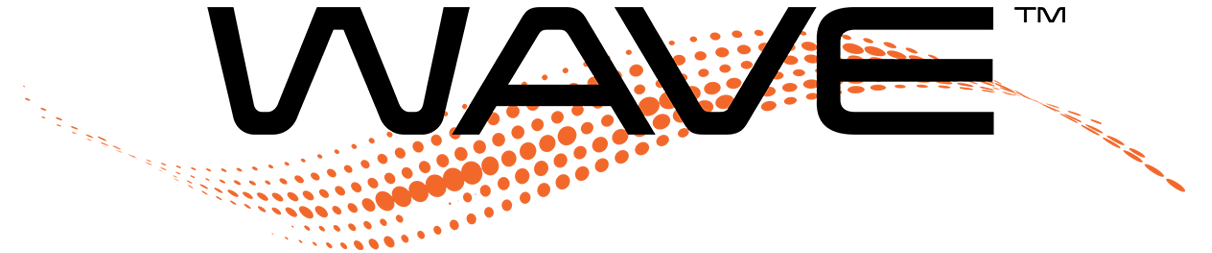

Screen Casting
Let’s begin with a single user casting to a wireless presentation system. In this case, the content simply fills up the screen. See below for display of a laptop source and a smartphone.
Now, what happens when you want to show both together? Many presentation systems divide up the screen into two halves, each to display a source.
As you can see, the smartphone looks good (essentially unchanged), but the laptop screen has been reduced greatly. Also, you can notice at lot of space around it. The laptop definitely appears smaller than it should be.
Dynamic Layout Mode
Dynamic Layout Mode™ is a feature for the WAVE-101. This is an automated display processing mode that analyzes incoming source content, applies proprietary algorithms, and optimizes the layout so all sources can look their best on the display.
This feature was developed from the ground up at Atlona, and is proprietary to the WAVE-101.
Below is the result of applying Dynamic Layout Mode to the laptop and smartphone. You can see the laptop now appears as large as possible.
Let’s now add a third source, in this case a tablet in landscape mode. See below.
This is a typical layout of many presentation systems that emphasize presentation of one source, while reducing the others to small thumbnails.
Other wireless systems are limited to displaying multiple content in quadrants, as you can see in this screenshot. Notice the blank space in the lower right corner, because three sources are presented, rather than four.
But what if you want to make all three sources look as prominent as possible? This is the result when using Dynamic Layout Mode. In this case, the smartphone’s screen is automatically enlarged to make it viewable.
Hands-Free Operation
The significant benefit of Dynamic Layout Mode is that it’s automatic and always runs in the background. It responds whenever a presenter connects to the WAVE-101, or stops casting to it.
Users need to do nothing except initiate screen sharing from their devices. There’s no need to go in and fumble with settings.
Additionally, Dynamic Layout Mode adapts if your phone or tablet screen adjusts after rotating it 90 degrees (portrait to landscape or vice versa).
Here is a video animation that sums up the capabilities of this powerful feature.
Dynamic Layout Mode is ideal for corporate and business applications, as well as instructional sessions.
Happy screen casting and collaborating!
About the Author
Perry Sun is a Product Marketing Manager for Atlona, focusing on AV over IP, wireless BYOD, and commercial HDBaseT products. In his free time, he enjoys blogging, creating videos for his YouTube channel, learning web development, cooking, and basically anything related to Japanese culture (especially food).