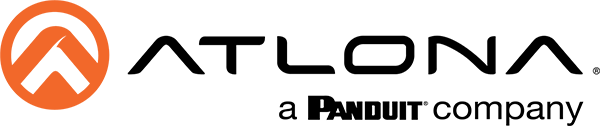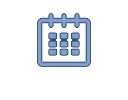NOTE: The AT-UHD-M2C-BAL is discontinued. The AT-HDR-M2C is the new version of this product.
The Atlona AT-UHD-M2C-BAL is an audio converter used to extract and downmix multi-channel LPCM, Dolby, and DTS surround sound signals from HDMI sources to balanced analog signals for professional audio systems. The converter provides controls for one- or two-channel mode, volume, mute, bass, and treble via RS-232, TCP/IP, and a web-based GUI. A balanced analog audio output is provided on a 5-pin captive screw connector. The video pass-through design of the UHD-M2C-BAL allows it to be placed anywhere in the signal path where a convenient audio feed to the sound system is required.
In commercial applications where audio is provided by an HDMI source, integrators need an easy solution to extract balanced, +4 dBu, two-channel or monaural audio for professional sound reinforcement systems while maintaining full 4K/UHD video signal integrity for video switching and distribution systems. Integrated control reduces total cost in simple systems potentially eliminating a DSP or other volume control device.
The UHD-M2C-BAL is ideal for use in training or meeting spaces that require audio from PCs or Blu-ray players to be routed to a distributed speaker system. The converter is placed in line between the source and the HDBaseT transmitter or switcher in order to provide a feed to both the sound and video systems.
Configured and Managed by AMS
The Atlona Management System (AMS) is a powerful network software platform ideal for configuring, managing, and monitoring the UHD-M2C-BAL and other Atlona IP-controllable devices over a LAN, WAN, or VPN. AMS is available free from Atlona, and greatly streamlines installation and maintenance of several Atlona products throughout a facility or enterprise, from a standard web browser.
Features
Universal de-embedder for Dolby and DTS signals
- Supports PCM, Dolby® Digital, Dolby Digital Plus™, Dolby TrueHD, Dolby Atmos®, DTS Digital Surround™, DTS-HD Master Audio™, and DTS:X™
- HDMI audio de-embedding with or without a video display or other sink connection
- Allows any multi-channel audio stream to be used within a professional audio system
Downmixes multi-channel audio to 1 or 2-channel audio
- Extracts, decodes, downmixes and converts digital multi-channel streams to analog two channel or summed mono signals
- Provides easy integration of HDMI audio sources into professional audio systems
Balanced audio output
- Professional, +4dBu audio is provided on a 5-pin captive screw connector
- Allows for fast integration with professional sound systems
Volume and EQ adjustment
- On-board adjustment of output volume, bass and treble settings via RS-232 and web-based GUI
- Audio adjustment without external DSP
4K/UHD support
- Supports all HDMI resolutions up to 4K@30 Hz
- Ensures all high resolution signals are passed to video system
HDMI Receiver
- Functions as an HDMI sink so no additional devices are required for operation
- Eliminates the cost of HDMI sink such as a display or UHD-SYNC
EDID management
- Manages EDID communications between source and switcher; allows integrators to force sources to preferred resolution
- Ensures desired audio formats and video resolutions are provided to the AV system; eliminates the need for EDID management device
HDCP Management
- HDCP compliance can be switched on/off from control systems for use with non-compliant displays, streaming devices and codecs
- Allows non-protected material from PCs to pass to non-compliant displays and teleconference systems while protected content is not transmitted
Control capabilities
- RS-232, TCP/IP and web-based GUI provide external control of volume, mute, bass, and treble
- Easy interfacing with control systems for simplified audio system adjustments
Default switch
- Allows volume, mute, EQ, and 2- /1-ch. settings to be externally controlled (Adjust) or reset to factory settings (Default)
- Provides quick troubleshooting adjustment when control systems are not available
Included accessories
- User guide, desktop power supply, detachable power cable
Product warranty
- To view the product warranty, use the following link: https://atlona.com/warranty/