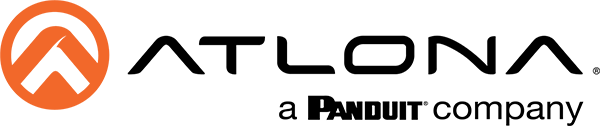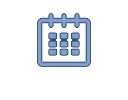Case Study: Microsoft Germany
Enhances Collaborative AV Architecture
Download the Case Study PDFNew upgrades throughout the facility introduce 4K compatibility, automatic input switching with Atlona collaboration solutions.
Microsoft’s global mission of helping people and businesses realize their full potential is as dependent on its internal communications and workflows as the power of its computing platforms. A recent technology upgrade at the Microsoft Germany headquarters in Munich focused specifically on strengthening how employees present and collaborate in more than 240 meeting spaces.
The Munich headquarters is the pulse for the broader Microsoft Germany business operation, which welcomes a continuous stream of remote employees and customers on a weekly basis. For Christoph Wax, AV Consultant for the MS Project, this means providing an AV infrastructure that users can immediately connect to and use for a variety of business purposes.
“As the person responsible for media and conferencing technology, it’s my job to simplify working processes and help people connect to each other as quickly as possible,” said Wax. “For this project, it meant connecting 240-plus conference spaces of different sizes with one core collaboration
technology that operates the same way in each room.”
Wax invited several equipment manufacturers to Munich to demonstrate their latest collaboration solutions. While ease of use was his chief concern, he specifically had his eye on 4K compatibility, automatic input selection and automatic display control as key technical requirements.

“For this project, [we connected] 240-plus conference spaces of different sizes with one core collaboration technology that operates the same way in each room.”
– Christoph Wax, AV Consultant
On top of this, Wax had the unique challenge of choosing a solution that would pass through Microsoft’s rigorous technology standards and approval procedures.
“I was very aware that I would need to go very deep into the product details and technical benefits, and also ensure that there were no security risks related to the technology leaking information to the outside world,” said Wax. “Therefore, I needed to be very confident in my choice.”
With all of these considerations in mind, Wax opted for an Atlona collaboration solution that includes the company’s AT-UHD-SW-52ED compact AV switchers in more than 200 conference rooms and huddle spaces. The SW-52ED provides a 5×1 HDMI switching architecture with a mirrored HDBaseT output to transmit Ethernet, power and control along with AV over a single cable to displays in each space.

“Atlona’s commitment to 4K at the time when we had to make our decisions was pretty clear from the outset given the various products they offer to support higher resolutions. The bonus was the seamless interoperability with Surface Hub.”
– Wax
Several larger conference spaces requiring higher I/O counts employ a mix of AT-UHD-PRO3-66M (6×6 HDMI-to-HDBaseT), AT-UHD-PRO3-44M (4X4 HDMI-to-HDBaseT) and AT-H2H-44M (4×4 HDMI)* matrix switchers. [*An updated version is now available, see grid below.] However, the AT-UHD-SW-52ED has simplified operation across the facility given its adaptability to a wide range of display solutions and user devices.
“Many of these spaces use different projectors and different display brands of varied sizes, and presenters that come into these rooms are connecting with a variety of different devices,” said Wax. “You never know if the presenter is connecting via HDMI, DisplayPort or perhaps a USB replicator if there is a Surface Hub in the room. The Atlona switchers automatically adjust for each projector and display, and automatically recognize what kind of connection the presenter’s device requires. This keeps presentations moving ahead without troubleshooting connectivity and other technical issues.”
While automatic input selection and display control – the latter seamlessly powers digital displays on and off as presentation devices are connected and disconnected – were critical to establishing efficient operations, the need for 4K compatibility grew more substantial with the introduction of Microsoft Surface Hub into more than 100 of the rooms. The latest iteration of Surface Pro tablets support 4K video output, and the design specification called for connection mirroring from the Surface Pro to 4K displays to ensure no visual presentation detail was lost.
“Atlona’s commitment to 4K at the time when we had to make our decisions was pretty clear from the outset given the various products they offer to support higher resolutions, and the rigorous testing we put into place confirmed their compatibility,” said Wax. “The bonus was the seamless interoperability with Surface Hub, which supports a touchback function to enable full connectivity between the Surface apps and the Atlona switchers. It’s a very tightly integrated architecture that makes connectivity and collaboration very easy for all users.”
Wax adds that the ease of integration with Atlona also helped to accelerate rollout and reduce overall project costs, particularly when it comes to cabling.
“We had virtually no space for equipment, so everything had to fit into a small box installed beneath each conference room table,” said Wax. “The Atlona systems are compact, and also eliminate concerns around fire hazards and heat dispersion within its design. With minimal wiring to connect and a price point that was nearly 60 percent the cost of our second choice, there’s no question that Atlona provided the best value across all aspects.”
“The Atlona switchers automatically adjust for each projector and display, and automatically recognize what kind of connection the presenter’s device requires. This keeps presentations moving ahead without troubleshooting connectivity and other technical issues.”
– Wax
| PRODUCTS FEATURED | PRODUCTS FEATURED |
| Model | Description |
| AT-UHD-SW-52ED | 5×1 4K/UHD HDMI switcher with HDMI and HDBaseT outputs, balanced analog audio outputs, automatic input selection and automatic display control capability |
| AT-UHD-PRO3-66M | Dual-distance 6×6 HDMI to HDBaseT matrix switcher for 4K/UHD @ 60 Hz video signals with Power over Ethernet for receivers and analog audio breakout |
| AT-UHD-PRO3-44M | HDMI to HDBaseT matrix switcher with PoE for 4K/UHD @ 60 Hz video signals with Power over Ethernet for receivers and analog audio breakout |
| AT-H2H-44M [Retired] AT-HDR-H2H-44MA | 4-input, 4-output HDMI matrix switcher for high dynamic range (HDR) formats. It is HDCP 2.2 compliant and supports 4K/UHD video @ 60 Hz with 4:4:4 chroma sampling, as well as HDMI data rates up to 18 Gbps. |