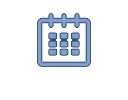The heart of any AV over IP system is the network switch. For dependable system operation, it is absolutely critical that the switch be properly configured to distribute high-bandwidth AV network traffic from encoders to decoders.
Setting up a network switch isn’t always easy for many AV integrators and technicians. In fact, for those integrators that have never configured a switch for high-bandwidth multicast traffic, this can be a major obstacle to getting AV over IP systems up and running successfully.
The underlying reason for this is the fact that there are several steps to properly configure network switches, and these steps can be highly technical and not very intuitive for the uninitiated. Even for those familiar with network switches, setting them up is often time-consuming, due to the complexity and the many steps involved.
Atlona is here to help with Certified Switches
To help make network switch setup smoother and easier for AV integrators and technicians, we are pleased to offer the Atlona Certified Switches Guide for OmniStream™ systems.
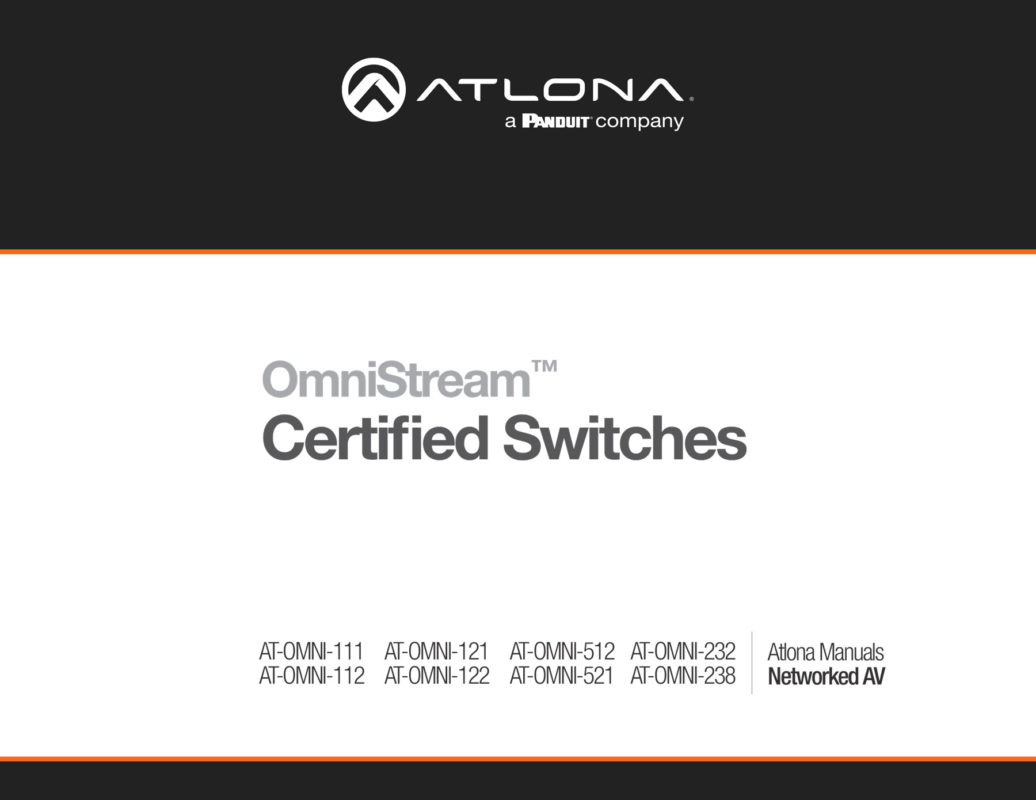
The guide includes setup information for many makes and models of the most popular network switches, extensively tested and validated by Atlona. Here are just some of them.
- NETGEAR M4250 and M4300 series (we also offer preconfigured NETGEAR M4250 switches in the US and Canada)
- Cisco CBS350 series
- Luxul XMS-2624
- Araknis Networks AN-310-SW-F/R-8(16)(24)
For your integration convenience, you’ll find links to our OmniStream configuration files for these switches, which you can then use to upload to your network switch model.
Once the configuration file is loaded, all essential settings will be completed with no manual setup needed on your part. The following will be pre-configured:
- DHCP server and address assignments
- A primary VLAN dedicated to OmniStream endpoints, and a secondary VLAN for the facility network and Internet access
- IGMP for multicast AV streaming
From here, you’re basically ready to connect OmniStream encoders and decoders, and then proceed with completing your system setup.
For information on how to expedite an initial OmniStream installation, please refer to our OmniStream Solutions Setup and Configuration Guide.
Data network knowledge is essential
The Atlona Certified Switches Guide will help you quickly get your network switch up and running for OmniStream AV over IP systems. However, it is important to emphasize that this guide and the configuration files are not a substitute for essential knowledge of data networks.
Core networking competency is very important so that you can test, validate, and troubleshoot networked AV systems. To help get you started, we offer AV over IP certification training at Atlona Academy. For further data network-related training, you should consider the Cisco CCNA or CompTIA Network+ certification programs.
About the Author
Perry Sun is a Product Marketing Manager for Atlona, focusing on AV over IP, wireless BYOD, and commercial HDBaseT products. In his free time, he enjoys blogging, creating videos for his YouTube channel, learning web development, cooking, and basically anything related to Japanese culture (especially food).