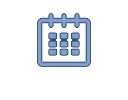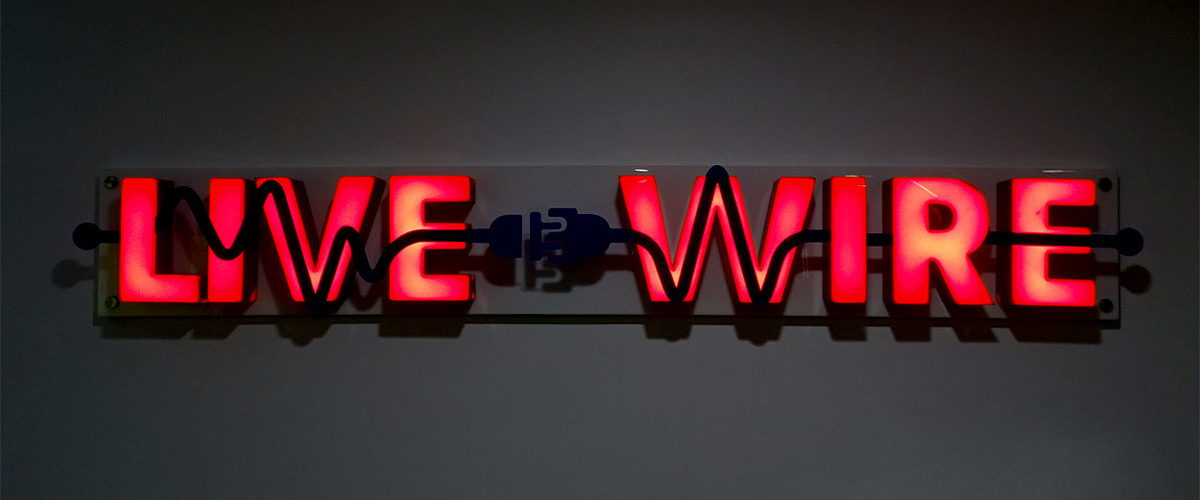
International Case Study: Play Technologies
Play Technologies Creates State-of-the-Art Corporate AV system
Download the Case Study PDFCorporate meeting rooms pose an interesting challenge for integrators. In such spaces, the end-user has a clear idea of how they want to the room to function and how presentation should feel. It is the job of the integrator to marry the ideas of the corporate end-user with the limitations of budget, time frame and technology. Play Technologies, an integrator in India, had to surmount this very challenge when it was contracted to deliver two meeting rooms.
Sachin Jain, principal designer at Play Technologies, details the involvement of the integrator: “We designed, integrated and commissioned the entire AV system and facility which included two rooms (the informal room and the formal room). The client can use the formal room for higher level finance and presentation or meetings. The informal room can be used for smaller presentations and meetings. The spaces include multiple displays, audio reinforcement and lighting and automation control.”
“The display swapping was a difficult task. We did some brain storming and finally came up with the solution.”
– Sachin Jain, Principal Designer, Play Technologies
Discussions with the end-user established the requirements and key deliverables. Jain says: “The client briefed that they required multipresentation simultaneously and they needed the flexibility to openly present to any of the available display quadrants as well as annotation. The client also needed the lighting scenes and moods to be customised as per their need and all systems should support automation with touch screens so that operations can be managed without using multiple remotes.”
He continues: “They required presentation flexibility where the employee can walk into the room and start presenting without carrying a laptop with him or her. They wanted staff to use a dedicated computer in the room to access the company local network and to be able to present on any of the displays. They required the hardwired connectivity of a laptop presentation point and wireless presentation functionality. With regards to the connected display computer they also needed a single common wireless keyboard and mouse to be used for all five computers which are connected to the respective five displays by using keypad mouse selection features in touch panel interface.”
Formal room
Jain says: “The formal room needed to have multiple displays for multi-usage such as PowerPoint presentations. There is a thin PC which is connected to each of the displays. It is possible to annotate presented content via an embedded PC or through AV floor points if you are not using wireless presentation. At any time, any connected source can go to any display. The display content can be swapped between any display including the current active presenter display.”
The displays used include a Sony VPLSW630C projector, a Smart M-685 board and four LG 43-in display panels that have custom touch overlays. Five Dell thin client PCs serve as the input.

The display system is managed by two Atlona matrix switchers which are supported by Atlona scalers, transmitters and receivers. A Crestron CP3 provides control while Crestron keypads and power supply units have also been used.
Play Technologies worked hard to deliver specific features such as annotation. Jain details: “A USB backbone has been used to provide annotation. Basically there are several Cat6 extenders which carry the USB signal over a longer distance to the rack and to the local area. There are four LED screen annotative touch application frames which have been used to make normal displays into interactive displays for annotation to be possible.”
He continues: “A Smart Technologies interactive white board is used for large screen content presentation along with annotation. In addition, the Smart unit helps with access of content from the network storage when the right credentials have been entered. This allows the user to access content without going near their laptop and without using a keyboard or a mouse. They are free to select or operate the desired content on an embedded computer or laptop.”
A Crestron Air Media AM-100 is used to provide wireless presentation. Jain says: “Wireless HD presentation from any device and platform has been provided. This means you can walk in to any meeting space and wirelessly present PowerPoint, Excel and Word documents, PDFs, photos, and screen shots from your personal iOS or Android mobile device on the room display. Mac and Windows notebooks also connect seamlessly, making presentations and collaboration from almost any device incredibly fast and easy. Up to 32 people can connect to wireless presentation device at the same time in the same room. Each person simply pushes the ‘show me’ button to display content from his or her device. In quad view mode, up to four presenters’ content can be displayed simultaneously, making true collaboration possible.”
Audio in the formal room is provided by two Stonewater CS-6LE ceiling speakers powered by an Apart Audio Concept1 amplifier. Jain says: “We have provided two ceiling speakers to play audio from the video content which will cover all the area. Here you have an option to choose any of your desired audio source which you want to play by using an iPad (GUI).”
Informal room
Jain says: “For the informal room, a basic system which can be used by multiple people has been deployed for the presentation of content side by side and also they have full access to annotation. Predefined lighting moods can be customised by the help of a keypad. So overall it is a basic, small AV facility where the client can come and start viewing the presentation content and be prepared for the main presentation session discussing with others at the time of main presentation session. A single rack houses of all back-end systems for the formal and informal room and this rack is located in a hub room.”
“At any time, any connected source can go to any display. The display content can be swapped between any display including the current active presenter display.”
– Jain

The informal room features two LG 43-in displays with touch overlays. Like the formal room, two Stonewater CS-6LE ceiling speakers powered by an Apart Audio Concept1 amplifier deliver audio. Control is made possible by a Crestron CP3 processor.
Regarding the project, Jain says: “The key challenge that we faced was the fact there are nine sources and connected to these are five dedicated computers which are then connected to the switcher which will be used to manage the five displays and the wireless keyboard and mouse. Initially we gave a choice for the wireless keyboard and mouse based on the computer with which it would be attached. But the client told us that they needed a selection method for choosing a display where the keyboard and mouse could function without knowing which source was currently running on the display.Or senior programming team worked on the problem and we worked with the USB backend to solve this. There was also the fact that initially the client did not want touch displays but after requisitioning of the panels they changed their mind.”
Jain adds: “Another interesting aspect of the project was that the client wanted to be able to swap the content from one display to another as per their requirements. For all the five displays it should be possible to shift the video content from one to another display. This involves switching sources and we worked hard to make this happen.”
He continues: “The display swapping was a difficult task. We did some brain storming and finally came up with the solution where we take all the source feedback from the multiple displays and by triggering the opposite source to a display it was possible to achieve the desired application.”
In conclusion, Jain says: “We worked together with the client to be a complete AV solution provider from the start; understanding the requirements of the customer with estimated budget and the timeline and what they were looking for with regards to their expected application of the solution. We have implemented a solution that meets their requirements and goes beyond what they initially envisaged.”
| PRODUCTS FEATURED | PRODUCTS FEATURED |
| Model | Description |
| AT-UHD-CLSO-824 | 4K/UHD 8×2 Multi-Format Matrix Switcher with Dual, HDBaseT and Mirrored HDMI Outputs |
| AT-UHD-CLSO-601 | 4K/UHD Six-Input Multi-Format Switcher with Mirrored HDMI and HDBaseT Outputs and Automatic Display Control |
| AT-HDVS-150-TX | Three-Input Switcher for HDMI and VGA Sources with HDBaseT Output |
| AT-PS-POE | Power Over Ethernet Mid-Span Power Supply |