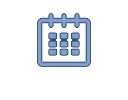OME-MS52 and SW-510W – Wireless AV System Requirements
Mac and iOS screen mirroring
Users can share content from their Apple® Macs® and iOS® devices.
- iOS version 5.0 (released 2011) and later
- macOS® version 10.8 Mountain Lion (released 2012) and later
- Supports Apple® iBeacon®-assisted iOS and Mac device discovery. An optional Bluetooth® adapter is required (not included with the OME-MS52 and SW-510W). The Plugable and Kinivo Bluetooth 4.0 adapters are recommended.
Miracast
The OME-MS52 and SW-510W can receive AV from a Miracast™-enabled device in two operating modes:
- Peer to peer (Wi-Fi® Direct®). The OME-MS52 and SW-510W wirelessly receive Miracast directly from the device.
- Peer to peer reliability is dependent on the capability of the laptop’s wireless network card
- Miracast over Infrastructure. The OME-MS52 and SW-510W receive Miracast from the device over a network via Ethernet or Wi-Fi. The Wi-Fi connection must be secured with WPA2-PSK or WPA-Enterprise. (Support for WPA-Enterprise is coming soon in a future firmware update).
The following are the necessary requirements for a mobile device to deliver a Miracast presentation to the OME-MS52 and SW-510W:
- Windows PC or tablet certified for Miracast and running Windows® 8.1 or Windows 10 version 1703
- Windows 10 version 1703 (or later) required for Miracast over Infrastructure
- Miracast-capable Windows Phone device running Windows 8.1 or Windows 10
Google Cast
The OME-MS52 and SW-510W support Google Cast™ interfacing, subject to the following:
- Mobile device running Android™ version 4.4.2 or later
- Android devices: casting available natively or from the Google Home™ app
- Chromebook™ devices with OS version 35 and later
- Supports casting from the Chrome™ desktop browser
- Does not support casting for HDCP-encrypted content
- Please refer to this list of Android devices optimized for screen sharing
Note: The OME-MS52 and SW-510W do not support URL casting from apps such as YouTube™, Netflix®, Hulu®, and Amazon® Prime® Video.