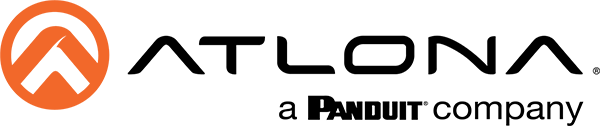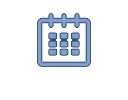Case Study: St. Patrick Academy
St. Patrick Academy brings authentic classroom experience to remote students with modern AV systems.
Download the Case Study PDFEngaging Experience
“It was critical to have that PTZ (Camera) capability so that we could aim them anywhere we want, and really capture that feeling of being part of the classroom.”
– Mark Luzzi, IT director at St. Patrick Academy
Strong Reinforcements
“The kids at home can actually read the board as the teacher posts content, and PowerPoints can be viewed through the share feature on a Google Meet or Zoom call.”
-Luzzi
What’s the Angle?
“The camera can be pointed at the board, and it’s identical, visually. The quality is very rich in terms of capturing even the smallest of details”
-Luzzi
| PRODUCTS FEATURED | ||
| Model | Description | Image |
| AT-HDVS-CAM-HDMI | The Atlona AT-HDVS-CAM-HDMI is an enterprise-grade PTZ camera designed for use in video conferencing and other applications such as lecture capture and distance learning. It features an HDMI output, as well as a USB 2.0 interface for video and camera control. Simultaneous video output is available over both interfaces. Through USB, the HDVS-CAM-HDMI seamlessly integrates with the Omega™ Series and HDVS-300 System for a complete, automated conferencing system that includes AV and USB extension. |  |
| AT-OME-EX-KIT | The Atlona AT-OME-EX-KIT is an HDBaseT extender for video up to 4K/60 4:2:0, plus embedded audio, control, Ethernet, and USB over distances up to 330 feet (100 meters). Part of the Omega™ Series of integration products for modern AV communications and collaboration, the OME-EX-KIT is HDCP 2.2 compliant and extends IR, RS-232, and IP control signals. | 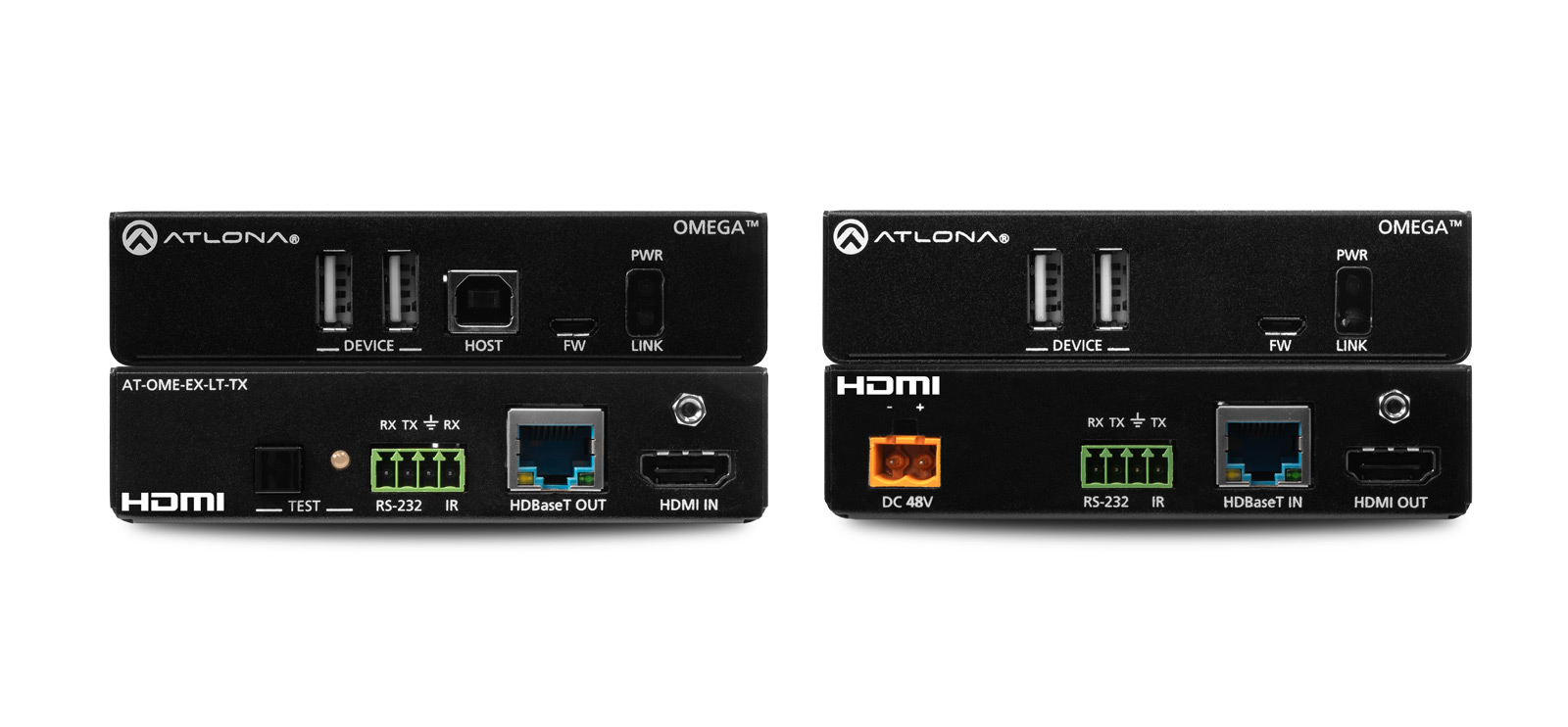 |