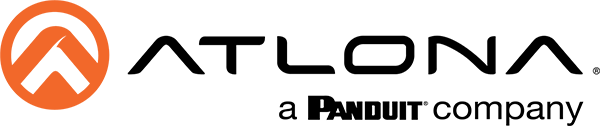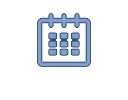I have always considered myself somewhat of an AV control geek, fascinated by the challenge of figuring out ways to have disparate pieces of equipment come together as a cohesive system. However, after years in this industry, I have come to understand the vast majority of users do not share my interest in what is happening behind the scenes. And, I appreciate the fact that for most, the AV system is only a tool for accomplishing some greater goal.
“Ease-of-use” has become the guiding principle in AV and control systems. And now more than ever, we need to add the concept of “Safe”. For the last several months, Atlona has been analyzing the features and capabilities of our products that will assist our customers returning to a “new normal”. One that will include guidelines to protect employee safety such as sanitizing surfaces and social distancing. However, this is also a problem for typical AV systems that rely on touch panels, keypads, and other physical user interfaces..
Fortunately, solutions are currently available to address these issues. Imagine entering a meeting space, presenting material, then leaving the room without touching anything but a personal laptop or mobile device. Features built into Atlona switchers including the AT-UHD-SW-510W and AT-OME-MS52W, among others, help make this a reality including:
- Automatic Display Control – Switchers automatically turn the display on or off based on a trigger I/O input such as an occupancy sensor or an active source on one of the inputs.
- Wireless Presentation – Allows presenters to mirror content from their personal iOS, Android, Mac, Chromebook, or Windows device over Wi-Fi.
- Automatic Input Selection – Selects the active input when sources are connected or if there is a change in source
- Triggers and Relays – Used with an occupancy sensor to automatically power on or off the AV system when participants either enter or leave the room, with automated control of projection screens, lighting, or shades based on system state.
For meeting environments that cannot be fully automated and require some amount of direct user control, Atlona’s Velocity System offers QR Code BYOD Control. Velocity generates and displays a QR code on the touch panel GUI or it may be printed and placed inside the room. Users scan the code with their BYOD device to take full control of the AV system. Velocity supports various levels of access including secure which is protected by a login, or unsecure for open access to any user. For security reasons, the QR code can be automatically re-generated at specific time intervals to prevent unauthorized access and control after users have left the meeting.
Lastly, some meetings absolutely, positively require directly interfacing with the AV system and components. For example, soft codec videoconferences typically require your laptop to access the USB camera and speakerphone in the room. In this and other instances, the following solutions help to mitigate touching surfaces that have been handled by others.
- Personal Patch Cables – LinkConnect cables allow users to interface with meeting room AV equipment without having to handle cables that have been touched by others.
- Wallplate and Tables Boxes – These interfaces have user accessible USB-C, HDMI, and USB connections making it feasible to plug in personal cables without touching common surfaces.
I hope that this information has provided some ideas for keeping users safe for you and your customers when returning to office and meeting environments. For additional information, access https://atlona.com/touch-free-av/.
About the author
Robert Bird is a Product Marketing Manager for Atlona. Over the past few decades, he has worked for several AV manufacturers in a variety of marketing, business development, sales, and support capacities. In his free time, he enjoys attempting YouTube DIY projects, trying not to be so bad at guitar, perfecting his pickleball third shot drop, and carving canyons on his sport bike.